🛠️ Admin Guide: How to Add Notes & Tasks
Getting Started
- Use the sidebar to navigate between Dashboard, Products, Orders, Customers, Collections, Team Notes, Analytics, and this User Guide.
- Click + Add Note to create a new note or task.
- Use the Manage Projects button to organize your work into projects.
Notes & Tasks
- Adding Notes: Fill in the note details, select the resource type, and assign a project if needed.
- Status: Set the status to “In Progress”, “Not Completed”, or “Completed”.
- Editing/Deleting: Use the actions in the notes table to edit or delete notes.
- Filtering: Use the filters above the notes table to search by project or status.
Projects
- Manage Projects: Add, edit, or delete projects from the Manage Projects modal.
Analytics
- Note Activity Overview: View total notes created and breakdown by resource type.
- Task Status Breakdown: See total tasks, completion rate, and overdue tasks.
- Filter Analytics: Use the dropdown to filter analytics by today, week, month or year.
Tips
- Use the search box to quickly find notes by resource or content. You can also combine filters such as Project and Note Status along with the search box to refine your results.
-
Utilize the Projects feature to organize your workflow and track ticket progress more effectively.
Each project can represent a different stage in your process. For example:
- 📥 New Store Backlog Tickets – Initial ideas, unreviewed tasks, or tasks that didn’t pass a workflow stage.
- ❓ Need More Information – Tickets requiring clarification or input
- 🧪 UAT – Tasks under User Acceptance Testing
- ✅ UAT Approved – Successfully tested and ready for release
- 🚀 Release 2025 – Final release-ready tasks
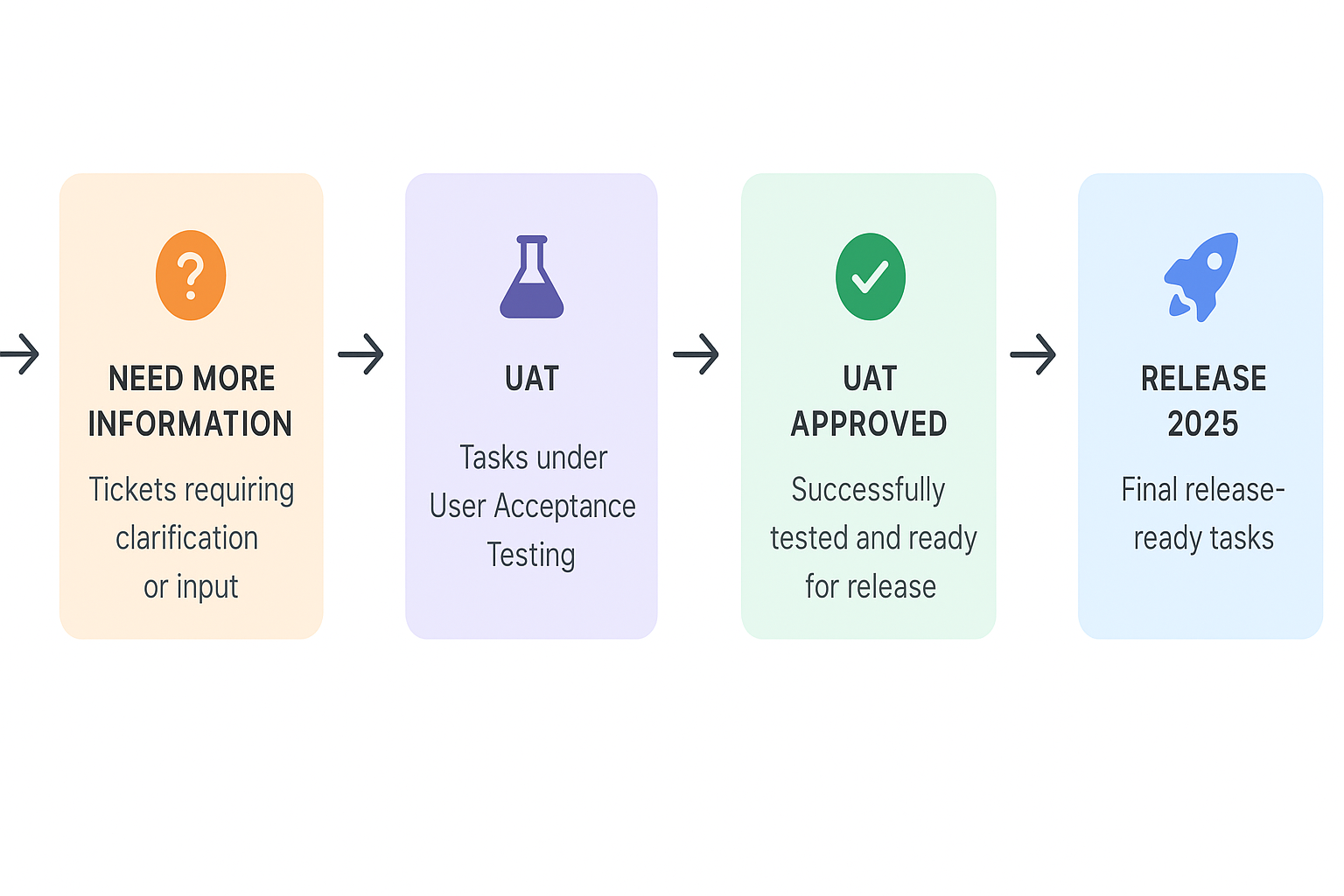
- Check the created and updated times under “View Notes” to better understand note history.
- All times are shown in your store’s timezone.
- For help or any suggestion, contact : contact@vitix.in
📝 Editable Attributes for Notes & Projects
| Entity | Attribute | Editable? | Notes |
|---|---|---|---|
| Note | Status | ✅ Yes | Can switch between “In Progress”, “Completed”, etc. |
| Note | Project | ✅ Yes | Can reassign a note to a different project. |
| Note | Expected Completion Date | ❌ No | Set only during creation to maintain task timeline integrity. If a new date is needed, consider duplicating the note with a new deadline. |
| Note | Remark | ✅ Yes | Free text, update progress or context anytime. |
| Note | Tags | ✅ Yes | Tags can be updated or removed (max 3). |
| Note | Note Description | ✅ Yes | Detailed description field is editable anytime. |
| Note | Resource Type | ✅ Yes | Once linked to a product/order/etc., can be changed. |
| Note | Resource ID | ❌ No | Once linked to cannot be changed. |
| Project | Project Name | ✅ Yes | Can rename existing projects. |
| Project | Status | ✅ Yes | Useful for managing project stages. |
| Project | Description | ✅ Yes | Optional field for project overview or notes. |
🛍️ Product Note Example
| Field | Example Value |
|---|---|
| Resource Type | Product |
| Resource ID | 849238423 |
| Note Description | Ensure product listing reflects eco features and aligns with Earth Day branding. Coordinate with designer for image uploads. |
| Status | In Progress |
| Project | Earth Day Launch 2025 |
| Expected Completion Date | 20-06-2025 |
| Remark | Upload final product images. |
| Tags | images,launch,priority |
📦 Order Note Example
| Field | Example Value |
|---|---|
| Resource Type | Order |
| Order Number | #1057 |
| Resource ID | 539847592 |
| Note Description | This order has been delayed by 3 days. Contact ShipRocket for updated tracking info and notify the customer via email. |
| Status | In Progress |
| Project | Customer Experience |
| Expected Completion Date | 14-06-2025 |
| Remark | Follow up with ShipRocket on delay. |
| Tags | shipping,urgent,support |
👤 Customer Note Example
| Field | Example Value |
|---|---|
| Resource Type | Customer |
| Customer Name | Jane Doe |
| Resource ID | 403290482 |
| Note Description | Jane is a returning VIP customer. Include a handwritten thank-you note and apply a 10% loyalty discount manually. |
| Status | In Progress |
| Project | Loyalty & Retention |
| Expected Completion Date | 15-06-2025 |
| Remark | Add custom “Thank You” card. |
| Tags | vip,loyalty,customization |
🗂️ Collection Note Example
| Field | Example Value |
|---|---|
| Resource Type | Collection |
| Collection Name | Summer Sale 2025 |
| Resource ID | 98234902 |
| Note Description | Ensure banners highlight up to 50% off. Countdown timer should sync with campaign end date. Test mobile layout before publishing. |
| Status | In Progress |
| Project | Seasonal Promotions |
| Expected Completion Date | 18-06-2025 |
| Remark | Update collection banner and timer. |
| Tags | promo,banner,design |
👥 Team / General Task Example
| Field | Example Value |
|---|---|
| Resource Type | Team |
| Resource ID | (optional / blank) |
| Note Description | Ensure physical stock matches system quantity for high-demand SKUs. Report discrepancies to warehouse manager. |
| Status | In Progress |
| Project | Stock Management |
| Expected Completion Date | 22-06-2025 |
| Remark | Audit top 10 SKUs before flash sale. |
| Tags | inventory,audit,warehouse |


